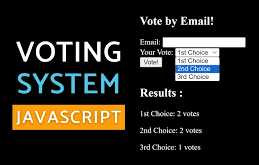Phone diagnostic software has revolutionized the way individuals and businesses approach smartphone maintenance and repair. Despite its growing popularity, misconceptions about this technology persist, leading some to overlook its benefits or distrust its capabilities. In this article, we’ll debunk the most common myths about phone diagnostic software, providing clarity and showcasing its essential role in mobile device management.
1. Myth: Phone Diagnostic Software is Only for Technicians
Debunked:
While phone diagnostic software is a powerful tool for repair technicians, it’s equally beneficial for everyday smartphone users. Modern diagnostic applications are user-friendly, often featuring intuitive interfaces and step-by-step guides. These tools empower non-technical users to identify issues like battery health, storage optimization, and connectivity problems without requiring specialized knowledge.
For instance, with just a few taps, users can detect rogue apps draining their battery or pinpoint network issues causing slow internet speeds.
2. Myth: Diagnostic Software Can Damage Your Phone
Debunked:
This myth stems from a misunderstanding of how diagnostic tools work. Phone diagnostic software is designed to analyze a device’s components and performance metrics without interfering with its hardware or software. It performs non-invasive tests, such as checking battery health, analyzing CPU performance, or testing sensor functionality.
Additionally, reputable diagnostic apps undergo rigorous testing to ensure they are safe for all devices. As long as users download software from trusted developers or app stores, the risk of harm is virtually nonexistent.
3. Myth: It Only Detects Basic Problems
Debunked:
Contrary to this belief, diagnostic software can identify a wide range of issues, from basic to advanced. Beyond detecting obvious problems like low storage or poor battery performance, it can uncover hidden issues such as:
- Overheating caused by specific apps.
- Hardware malfunctions, including faulty sensors or microphones.
- Network connectivity drops and signal interference.
Advanced diagnostic tools even offer real-time monitoring of system performance, helping users prevent potential issues before they arise.
4. Myth: Diagnostic Software is Expensive
Debunked:
Many assume that diagnostic tools are costly, making them inaccessible to average users. However, there are numerous free or affordable options available for both Android and iOS devices.
While premium versions often offer advanced features, such as detailed reports or integration with repair services, the free versions are sufficient for most users’ needs. These cost-effective tools make diagnostics accessible to everyone, from casual users to small repair businesses.
5. Myth: Diagnostic Software is Only Useful for Old Phones
Debunked:
Another common misconception is that phone diagnostic software is only necessary for aging devices. In reality, it’s equally valuable for new smartphones.
For new devices, diagnostics can:
- Verify the condition of components upon purchase.
- Test performance to ensure the device meets specifications.
- Detect factory defects that may not be immediately apparent.
For older devices, the software helps users identify wear-and-tear issues, allowing for timely repairs that extend the device’s lifespan.
6. Myth: Diagnostic Tools are Inaccurate
Debunked:
Skeptics often question the accuracy of phone diagnostic software, believing it provides unreliable results. While the precision of diagnostics can vary between tools, reputable software uses advanced algorithms and data analysis to deliver highly accurate results.
To ensure accuracy:
- Choose diagnostic tools from trusted developers with positive reviews.
- Regularly update the software to access the latest features and fixes.
When used correctly, these tools provide reliable insights into a device’s health and performance.
7. Myth: Diagnostic Software Can Replace Professional Repairs
Debunked:
While diagnostic software is an excellent tool for identifying issues, it doesn’t replace professional repair services. Instead, it complements them by providing detailed insights into a device’s condition.
For minor issues, users can follow the software’s recommendations to resolve problems themselves. For more complex issues, such as hardware failures, the software helps by providing detailed diagnostics that guide technicians in their repair efforts.
8. Myth: It Requires a Constant Internet Connection
Debunked:
Many people believe diagnostic tools require a stable internet connection to function. While some advanced features, such as cloud-based reporting or remote assistance, may need internet access, most diagnostic tests can be performed offline.
For instance, users can analyze battery health, test sensors, or evaluate storage performance without an internet connection, making the software convenient and accessible anywhere.
9. Myth: Using Diagnostic Software Voids Warranties
Debunked:
There is a misconception that running third-party diagnostic tools can void a phone’s warranty. In reality, diagnostic software merely reads data and performs tests without altering the device’s firmware or hardware.
As long as the software doesn’t involve rooting or jailbreaking, which might void warranties, users can safely use these tools without affecting their warranty coverage.
10. Myth: All Diagnostic Tools Are the Same
Debunked:
Not all phone diagnostic software is created equal. Tools vary in terms of functionality, ease of use, and accuracy. While some focus on specific components like batteries or displays, others provide comprehensive diagnostics, including CPU performance, network analysis, and sensor testing.
When choosing a diagnostic tool, consider the following:
- The range of features it offers.
- User reviews and ratings.
- Compatibility with your device’s operating system.
Investing in a reputable tool ensures you get accurate results and valuable insights.
11. Myth: Diagnostic Software is Invasive and Compromises Privacy
Debunked:
Some users worry that diagnostic software accesses sensitive data or poses privacy risks. However, most tools are designed with privacy in mind, analyzing only the data necessary to evaluate device performance.
To protect your privacy:
- Use software from well-known developers.
- Review the app’s permissions before installation.
- Avoid tools that request unnecessary access to personal information.
12. Myth: It’s a One-Time Use Tool
Debunked:
Phone diagnostic software is not just for troubleshooting existing issues. It’s a versatile tool that can be used regularly to maintain a device’s performance.
Periodic diagnostics help users:
- Monitor battery health and optimize charging habits.
- Identify performance bottlenecks before they escalate.
- Ensure the phone continues to operate efficiently over time.
Conclusion
Phone diagnostic software is an invaluable resource for smartphone users, offering insights into device health, identifying hidden issues, and empowering users to take control of their devices. By debunking these common myths, we hope to shed light on the true potential of this technology.
Whether you’re a casual user, a repair technician, or a business owner managing multiple devices, diagnostic tools can streamline maintenance, extend device lifespan, and support a sustainable approach to electronics usage. When chosen wisely and used regularly, phone diagnostic software proves to be a game-changer in mobile device management.
 Daily Blogger News Stay updated with the latest trends and insights. Your reliable source for daily updates and information.
Daily Blogger News Stay updated with the latest trends and insights. Your reliable source for daily updates and information.