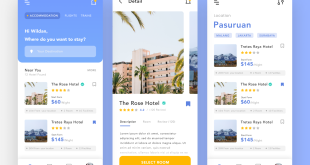chatbot development life cycle has become an essential tool for businesses, helping to streamline customer service, enhance user experience, and automate routine tasks. Whether for customer support, lead generation, or providing personalized recommendations, chatbots can significantly improve the efficiency of your operations. Building your own chatbot might seem daunting, but with the right approach, it can be a straightforward and rewarding process. This guide will walk you through the key steps involved in developing your own chatbot, from planning and design to deployment and maintenance.
1. Define the Purpose of Your Chatbot
The first and most crucial step in ai chatbot development company is defining the purpose of your chatbot. Ask yourself: What problem will the chatbot solve? Who will use it? How will it benefit your business or users?
Chatbots can serve various purposes, such as:
- Customer Support: Answering frequently asked questions, providing product information, or guiding users through troubleshooting steps.
- Sales and Marketing: Assisting with lead generation, providing personalized product recommendations, or conducting surveys.
- Internal Automation: Helping employees with HR tasks, IT support, or accessing company resources.
Clearly defining the purpose of your chatbot will guide the rest of the development process, ensuring that the final product meets your specific needs.
2. Choose the Right Platform
Once you’ve defined your chatbot’s purpose, the next step is choosing the right platform for development. Several platforms and frameworks are available, each with its own strengths. Some popular options include:
- Dialogflow: A Google-owned platform that offers natural language processing (NLP) capabilities and easy integration with Google services.
- Microsoft Bot Framework: A versatile platform that supports multiple languages and channels, including Skype, Microsoft Teams, and Slack.
- Chatfuel: A user-friendly platform designed for building chatbots on Facebook Messenger, ideal for businesses with a social media focus.
- Rasa: An open-source framework that provides flexibility and customization for developers who want more control over their chatbot’s behavior.
Your choice of platform will depend on factors such as the chatbot’s complexity, your technical expertise, and the channels through which you want to deploy the bot (e.g., websites, social media, messaging apps).
Read More: Step by Step Guide to Jenkins Installation, Setup, and Creating a Freestyle Project for Python
3. Design the Conversation Flow
Designing the conversation flow is a critical aspect of chatbot development. This step involves mapping out how the chatbot will interact with users, including the questions it will ask, the responses it will provide, and how it will handle different scenarios.
Start by identifying the key user interactions your chatbot will support. For instance, if your chatbot is for customer support, it should be able to handle inquiries about order status, return policies, and product information. Then, create a flowchart or script that outlines each possible user input and the corresponding chatbot response.
Consider using natural language processing (NLP) to allow your chatbot to understand and respond to a wide range of user inputs. NLP helps the chatbot recognize intent and extract relevant information from user queries, making the interactions feel more natural and less scripted.
4. Develop and Train the Chatbot
With the conversation flow defined, it’s time to start developing your chatbot. Depending on the platform you’ve chosen, this may involve coding, using a drag-and-drop interface, or a combination of both.
If your chatbot requires NLP capabilities, you’ll need to train it using relevant data. This involves feeding the chatbot examples of user queries (called utterances) and labeling them with the appropriate intents (the goals or actions behind the queries). The more data you provide, the better the chatbot will become at understanding and responding to users.
During development, it’s essential to test the chatbot regularly to ensure it behaves as expected. You can do this by simulating user interactions and checking that the chatbot responds correctly. Be sure to test edge cases and unexpected inputs to see how the chatbot handles them.
5. Integrate with Other Systems
To maximize your chatbot’s functionality, you may need to integrate it with other systems or services. For example, a customer support chatbot might need to access a CRM system to retrieve customer data, while an e-commerce chatbot might need to connect to a payment gateway for processing transactions.
Most chatbot platforms offer APIs or built-in integrations that make it easier to connect your chatbot with external systems. If you’re building a more complex chatbot, you may need to develop custom integrations to achieve the desired functionality.
6. Deploy the Chatbot
Once your chatbot is developed and tested, it’s time to deploy it. Deployment involves making the chatbot available to users on the channels you’ve chosen, whether it’s your website, a messaging app, or a social media platform.
During deployment, it’s crucial to monitor the chatbot’s performance and make any necessary adjustments. For example, you might need to tweak the conversation flow or retrain the NLP model based on real user interactions. Make sure to provide a way for users to give feedback on the chatbot’s performance, as this can help you identify areas for improvement.
7. Monitor and Optimize
After deployment, the work doesn’t stop. Monitoring your chatbot’s performance is essential to ensure it continues to meet user needs and performs well. Track key metrics such as user engagement, conversation success rates, and user satisfaction.
Use this data to optimize the chatbot’s performance. This might involve updating the NLP model, adding new features, or refining the conversation flow. Regularly reviewing and optimizing your chatbot will help keep it relevant and effective.
8. Scale and Evolve
As your chatbot gains traction and your business grows, you may need to scale and evolve the chatbot’s capabilities. This could mean expanding the chatbot’s functionality, integrating it with more systems, or deploying it on additional channels.
Scaling your chatbot effectively requires a forward-thinking approach. Plan for future growth by choosing scalable technologies, modular designs, and flexible architectures that can adapt to changing needs.
9. Ensure Compliance and Security
Finally, it’s essential to ensure that your chatbot complies with relevant regulations and maintains high security standards. Depending on your industry and location, your chatbot may need to adhere to data protection regulations such as GDPR, HIPAA, or CCPA.
Implement robust security measures to protect user data and prevent unauthorized access. This might include encryption, authentication protocols, and regular security audits. Ensuring compliance and security will not only protect your business but also build trust with your users.
Conclusion
Building a chatbot is an exciting journey that can bring significant benefits to your business. By following these steps—defining the purpose, choosing the right platform, designing the conversation flow, developing and training the bot, integrating with other systems, deploying, monitoring, scaling, and ensuring compliance—you can create a chatbot that enhances user experience, drives engagement, and delivers value. As AI and machine learning continue to evolve, the possibilities for chatbots are endless, making now the perfect time to start building your own.
 Daily Blogger News Stay updated with the latest trends and insights. Your reliable source for daily updates and information.
Daily Blogger News Stay updated with the latest trends and insights. Your reliable source for daily updates and information.