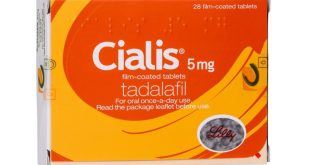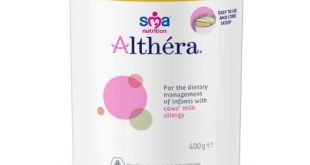The Freestyle Libre 3 system represents a significant leap forward in continuous glucose monitoring (CGM) technology. For individuals living with diabetes, accurate glucose monitoring is crucial for effective management and preventing complications. This article will provide comprehensive tips and guidelines to help you achieve the most accurate readings with your Freestyle Libre 3 reader, ensuring you can make informed decisions about your health.
Understanding the Freestyle Libre 3 System
Components of the System
The Freestyle Libre 3 system consists of:
- Sensor: A small, discreet device applied to the back of the upper arm, which measures glucose levels in the interstitial fluid.
- Reader: A handheld device or compatible smartphone app that displays glucose readings, trends, and patterns in real-time.
- Freestyle LibreLink App: An app that allows users to view and manage their glucose data on their smartphones.
How the Freestyle Libre 3 Works
The sensor uses a thin filament inserted just under the skin to measure glucose levels. It sends these readings to the reader or smartphone app via Bluetooth, providing continuous, real-time data without the need for finger pricks. The reader displays current glucose levels, trend arrows, and historical data, helping users track their glucose levels over time.
If you want to read more blogs then you can visit this link also: https://dailybloggernews.com/
Key Features and Advancements
The Freestyle Libre 3 offers several improvements over previous models, including:
- Smaller and Thinner Sensor: More comfortable and less obtrusive to wear.
- Real-Time Alerts: Customizable alerts for high and low glucose levels.
- Enhanced Accuracy: Improved sensor technology for more reliable readings.
- Longer Sensor Life: Each sensor lasts up to 14 days.
- Integration with Health Apps: Syncs seamlessly with various health and fitness apps for a comprehensive health management approach.
Setting Up Your Freestyle Libre 3 Reader
Unboxing and Initial Setup
When you receive your Freestyle Libre 3 system, follow these steps to set it up:
- Unbox the System: Ensure all components are present, including the reader, sensors, and instruction manual.
- Charge the Reader: Fully charge the reader before initial use to ensure optimal performance.
- Read the Manual: Familiarize yourself with the device by reading the instruction manual thoroughly.
Installing the Sensor Correctly
- Clean the Application Site: Use an alcohol wipe to clean the back of your upper arm where the sensor will be applied.
- Apply the Sensor: Use the applicator to insert the sensor into your skin. Press down firmly to ensure it adheres properly.
- Activate the Sensor: Turn on the reader and follow the on-screen instructions to pair it with the sensor. Hold the reader close to the sensor to establish a connection.
Pairing the Reader with the Sensor
- Turn on Bluetooth: Ensure Bluetooth is enabled on your reader or smartphone.
- Pair the Devices: Follow the pairing instructions on the reader or Freestyle LibreLink app.
- Verify Connection: Confirm that the reader or app is receiving data from the sensor.
Best Practices for Accurate Readings
Preparing the Application Site
- Cleanliness: Ensure the application site is clean and dry before applying the sensor.
- Avoid Lotions: Do not use lotions or oils on the application site as they can interfere with sensor adhesion.
Proper Sensor Placement
- Location: Place the sensor on the back of the upper arm, avoiding areas with scars, tattoos, or excessive body hair.
- Rotation: Rotate the sensor placement site with each new sensor to avoid skin irritation.
Ensuring Sensor Adhesion
- Press Firmly: After applying the sensor, press down firmly to ensure it adheres properly.
- Use Adhesive Patches: Consider using additional adhesive patches if you are active or have issues with the sensor staying in place.
Using the Freestyle Libre 3 Reader Effectively
Scanning the Sensor
- Hold the Reader Close: Hold the reader or your smartphone close to the sensor.
- Wait for Confirmation: The device will beep or vibrate to confirm a successful scan.
- Check the Reading: View your current glucose level, trend arrow, and graph on the screen.
Interpreting Glucose Readings
- Current Level: The number displayed is your current glucose level.
- Trend Arrow: Indicates the direction your glucose level is heading (e.g., rising, falling, or steady).
- Graph: Shows your glucose levels over the past several hours.
Understanding Trend Arrows and Graphs
- Trend Arrows: Help predict where your glucose level is heading, allowing you to take proactive measures.
- Graphs: Provide a visual representation of your glucose levels over time, helping you identify patterns and trends.
Factors Affecting Sensor Accuracy
Physiological Factors
- Hydration Levels: Dehydration can affect glucose readings.
- Exercise: Intense physical activity can cause glucose levels to fluctuate.
- Temperature: Extreme temperatures can impact sensor performance.
Environmental Factors
- Humidity: High humidity can affect sensor adhesion.
- Altitude: Changes in altitude may impact sensor accuracy.
Handling and Maintenance Factors
- Proper Handling: Handle the sensor carefully during application and use.
- Regular Maintenance: Keep the sensor and reader clean and dry.
Calibrating and Validating Your Sensor
Importance of Calibration
Calibration ensures that your sensor provides accurate glucose readings. While the Freestyle Libre 3 is factory-calibrated, regular validation against blood glucose meter readings can help maintain accuracy.
Step-by-Step Calibration Process
- Compare Readings: Compare sensor readings with a finger-prick blood glucose test.
- Adjust if Necessary: If there is a significant discrepancy, adjust your monitoring routine or contact customer support.
Validating Sensor Accuracy
- Regular Checks: Periodically check sensor readings against a blood glucose meter.
- Consult Healthcare Provider: Discuss any persistent discrepancies with your healthcare provider.
Managing Sensor Life and Performance
Extending Sensor Lifespan
- Proper Application: Ensure the sensor is applied correctly and securely.
- Avoid Excessive Water Exposure: While the sensor is water-resistant, excessive exposure to water can affect its lifespan.
Recognizing Sensor Degradation
- Inconsistent Readings: If readings become erratic or inconsistent, it may indicate sensor degradation.
- Physical Damage: Check for physical damage to the sensor or its adhesive.
When to Replace the Sensor
- 14-Day Limit: Replace the sensor every 14 days as recommended.
- Erratic Performance: If the sensor is providing unreliable readings, replace it sooner.
Integrating Freestyle Libre 3 Data with Health Apps
Benefits of Integration
- Comprehensive Health Insights: Combining glucose data with other health metrics provides a more holistic view of your health.
- Convenience: Access all your health data in one place.
Setting Up Health App Synchronization
- Download Compatible Apps: Ensure you have the necessary health apps installed, such as Apple Health or Google Fit.
- Enable Integration: Follow the instructions in the Freestyle LibreLink app to enable data sharing.
- Customize Data Sharing: Choose which data types to share with each app.
Using Integrated Data for Better Insights
- Analyze Patterns: Use integrated data to analyze patterns and trends in your glucose levels.
- Share with Healthcare Providers: Share comprehensive health reports with your healthcare provider for better management.
Dealing with Common Issues
Troubleshooting Connection Problems
- Ensure Bluetooth is On: Make sure Bluetooth is enabled on both the reader and your smartphone.
- Proximity: Keep the reader or smartphone close to the sensor.
- Restart Devices: Restart the reader or smartphone if connection issues persist.
Addressing Inaccurate Readings
- Check Application Site: Ensure the sensor is correctly placed and adhered to.
- Calibrate: Compare with a finger-prick test and adjust accordingly.
- Contact Support: If issues persist, contact customer support for assistance.
What to Do if the Sensor Falls Off
- Reapply if Possible: If the sensor is still functional, reapply it securely.
- Replace: If the sensor is damaged or not working, replace it with a new one.
Optimizing Daily Use
Routine Checks and Maintenance
- Daily Scans: Scan the sensor regularly throughout the day.
- Check Adhesion: Ensure the sensor remains securely attached.
Adjusting Based on Lifestyle and Activity Levels
- Exercise Adjustments: Monitor glucose levels before, during, and after exercise.
- Dietary Considerations: Pay attention to how different foods affect your glucose levels.
Tips for Consistent Monitoring
- Set Reminders: Use alarms or reminders to scan the sensor regularly.
- Keep a Log: Maintain a log of your readings, activities, and meals for better pattern recognition.
Traveling with the Freestyle Libre 3
Preparing for Travel
- Pack Extra Supplies: Bring extra sensors and adhesive patches.
- Check Compatibility: Ensure your devices are compatible with local networks.
Managing Time Zone Changes
- Adjust Scan Times: Adapt your scanning schedule to the new time zone.
- Monitor Closely: Pay closer attention to your readings during travel.
Ensuring Sensor Stability During Travel
- Secure Adhesion: Use additional adhesive patches if necessary.
- Avoid Extreme Conditions: Protect the sensor from extreme temperatures and humidity.
User Experiences and Testimonials
Success Stories from Users
- Improved Control: Many users report better glucose control and fewer hypoglycemic events.
- Convenience: Users appreciate the convenience of real-time glucose monitoring without finger pricks.
Common Challenges and Solutions
- Adhesion Issues: Some users experience sensor adhesion problems, often resolved with additional adhesive patches.
- Reading Variations: Addressed through regular calibration and validation against blood glucose meters.
Advice from Experienced Users
- Stay Hydrated: Hydration can improve sensor accuracy.
- Regular Checks: Perform regular checks and calibrations to ensure accurate readings.
Future Developments in Glucose Monitoring
Upcoming Features and Advancements
- Smarter Algorithms: Improved algorithms for more accurate and reliable readings.
- Longer Sensor Life: Developments aiming to extend the sensor’s usable life.
- Enhanced Integration: Better integration with a wider range of health and fitness apps.
The Role of AI and Machine Learning
- Predictive Analytics: AI can help predict glucose trends and provide proactive recommendations.
- Personalized Insights: Machine learning can offer personalized insights based on individual data patterns.
Predictions for the Future of Diabetes Management
- Non-Invasive Monitoring: Future devices may eliminate the need for skin penetration.
- **Comprehensive Health Management