Created in 2014, Google my business is more than ever the ideal tool to use to improve your local SEO in 2019. Indeed, it fulfills the same function as good old word of mouth, but on the web. If you have already created your file, you will find useful tips for maintaining it properly in the lines that follow.
If you don’t already have a Google My Business listing, we’ll be happy to help you open one. It would be a shame to do without it, especially since registration is completely free.
Management of my company’s Google listing is included in our SEM SEO service. Our SEM customers therefore benefit from it day after day.
GOOGLE MY BUSINESS IN FIGURES
We note that around 85% of users consider the reviews received on a profile to get an idea of a company. Therefore, the reviews you collect on your Google my business listing are considerably influential for your online reputation. We also note that positive reviews have an impact on trust in a company among nearly 73% of users.
Trust on your business
Additionally, around 68% of users trust a business more that has both positive and negative reviews. A listing that only contains positive 5-star reviews may give the impression of being misrepresented or misleading. So, if you receive a lower review on your Google my business listing, don’t worry and just come up with a smart response that will make you come out on top in this situation. The impact will be much better perceived by your customers.
BOOST YOUR SEO WITH THE GOOGLE MY BUSINESS SHEET
The Google my business listing makes you stand out in the results at the local level, more quickly when searching for a specific geographic area. Local SEO is therefore very effective for SEO. Indeed, during a search, your business appears on Google and on Google maps at the same time. This allows users to see your exact location in relation to theirs on the map and increases your branch web traffic.
In addition, your listing also serves as a showcase for your business. By displaying beautiful photos of your premises and your products, you will capture the attention of users.
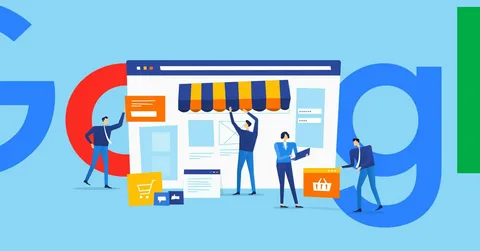
ATTRACT CUSTOMERS BY CREATING A UNIQUE CONNECTION
On the other hand, Google my business profile is ideal for building a privileged link with your customers and potential customers. Not only through reviews, but through regular maintenance of the content displayed.
Catch customers’ eyes with photos and videos to share your news, offers and company stories. Also use message posts to share these news and current offers.
Optimize your ranking
Regarding photos, you can display your menu, your favorite products, new products or even people using a product or one of your services. Have you made any changes to your offices? Show them in pictures. And then, a good way to optimize your ranking with the Google my business listing is to name your photos using a keyword. For example, if you want to post a photo of a homemade cinnamon bagel, you will name this one: bagel-cannelle-maison.jpeg.
Commercial messages
You can also enable the messaging option on your Google My Business listing. You have the choice of receiving text messages on your cell phone by entering your number or on the Google Allo application that you can download. The second option allows you to separate personal messages from commercial messages.
Additionally, be sure to always post accurate business hours and update the schedule during holidays to provide the right information to your online visitors.
STATISTICS TO BETTER UNDERSTAND YOUR AUDIENCE
In the interface of your Google my business profile, an analysis section is available. You can use the statistics accumulated there to discover the behavior of visitors on your page. You will be able to know where they come from, which sections people view the most, which photos attract the most attention, and then you can adjust your publications based on these analyses.
Analytics help you tailor your messages to better reach your customers and meet their needs specifically.
CREATE A GOOGLE MY BUSINESS LISTING IN A FEW SIMPLE STEPS
To create your listing, you must open a Google account if you don’t already have one. Next, start creating the form. Be sure to enter the physical address of your business so that it is clearly identified on the card and to receive a validation code by mail. The time to receive the code by mail generally takes less than a week. When you receive your code by mail, all you have to do is enter it on the form to validate the company and activate the form.
You are now ready to enter all your business information on your new Google My Business listing.
Among other things, you will indicate:
The address
The schedule
Province
Phone number
Your website address
Services offered
Photos
The category of activity of your company
And there you have it, you are now listed in the results of Google my business and Google maps to better appear when customers search for you on the web.

The Google My Business profile – Now called Google Business Profile – allows your customers and potential customers to easily find you on the web, either on Google Search and Google Maps.
Owning and maintaining your Google My Business listing can be very beneficial. Displaying your business effectively on Google and Google Maps increases your visibility, credibility and authority.
To create and manage your Google My Business listing, here is our complete and easy-to-follow guide. We will cover the following points: What is the Google My Business Listing, what are the benefits, how to create it and how to manage it afterwards.
What is the Google My Business listing (now known as Google Business Profile)?
The Google My Business listing is a free tool that allows you to display your business on Google, including Google Maps, as well as relevant information relating to it. Your Google My Business profile also allows you to receive online reviews and thus manage customer satisfaction by connecting with them.
Here is some information and data that may be found on your Google Business Profile:
The name of your business;
Your address (if applicable);
Your opening hours;
Reviews from your customers;
How to contact you;
Pictures;
The services and/or products you offer;
Etc.
What advantages come with having a listing on Google My Business?
Having your Google My Business listing has several advantages! In fact, considering the tool is free, you have everything to gain by creating your Google Business Profile.
If you’re still not convinced, here are some benefits of the Google My Business listing.
Increase your visibility
If you’re unfamiliar with the concept of a Google My Business listing, remember the results on Google when you search for a local type of business, such as a veterinarian.
The list that appears contains Google My Business listings for businesses near you or that match a local search. To appear there when your potential customers search for your products or services, you must have a Google My Business listing.

The more optimized your listing is, the more likely you are to appear in the first results.
Increase your credibility
98% of Internet users refer to online reviews to choose a local business. Having a Google My Business listing allows you to collect Google reviews and therefore be considered in the eyes of consumers. Customer reviews, when well managed, significantly increase your credibility.
Some businesses are afraid of receiving bad reviews. On the other hand, it is an opportunity to improve and respond to reviews to connect with your customers, both satisfied and dissatisfied.
Additionally, according to Google, people are more likely to trust a local business with a mix of positive and negative reviews than a business with only five-star reviews.
Inform your customers and potential customers
As mentioned above, your Google Business Profile allows you to share a lot of information with your customers.
It’s an easy and accessible way to display your opening hours, the services or products you offer, etc.
Get free data
Did you know that your Google My Business listing offers you very relevant data about your market?
Indeed, your Google My Business profile allows you to accumulate very valuable data allowing you to make better strategic decisions.
Overview:
The number of views of your profile, photos and publications;
How people find your business (exactly what they are looking for);
How people interact with your Google listing;
The demographics of people who follow your Google listing;
The number of clicks to your website;
Etc.
How to create your Google Business Profile?
How to create your Google Business Profile?
Creating your Google My Business listing is not that complicated. All you have to do is follow the Google steps by entering all the requested information!
Step 1: Add a listing to Google My Business
You must first sign in to your Google account, or create one if you don’t have one. Next, go to Google My Business and follow the directions.
You will need to enter your company name, industry, address and other very simple information.
Step 2: Verify your business on Google
Any business with a Google My Business listing must be verified by Google. This check is to ensure that a user does not impersonate your business on Google without your consent. Without this verification, you will not be able to manage your business information, make changes to your listing or respond to customer reviews.
To verify your Google My Business listing, you can choose from several options:
By mail
This option is the most common. Google sends you a letter containing a unique code to your business address. When you receive the letter, all you have to do is go to your Google My Business account to verify your listing by entering the code.
By Email
Email verification simply involves entering a verification code that you receive via SMS.
By telephone
As with the telephone, all you have to do is enter a code received by email to verify your Google My Business listing or follow the instructions contained in the email.
Please note that Google may require a certain method. You can even check your Google My Business listing via video, but it’s much rarer and a little more complicated.
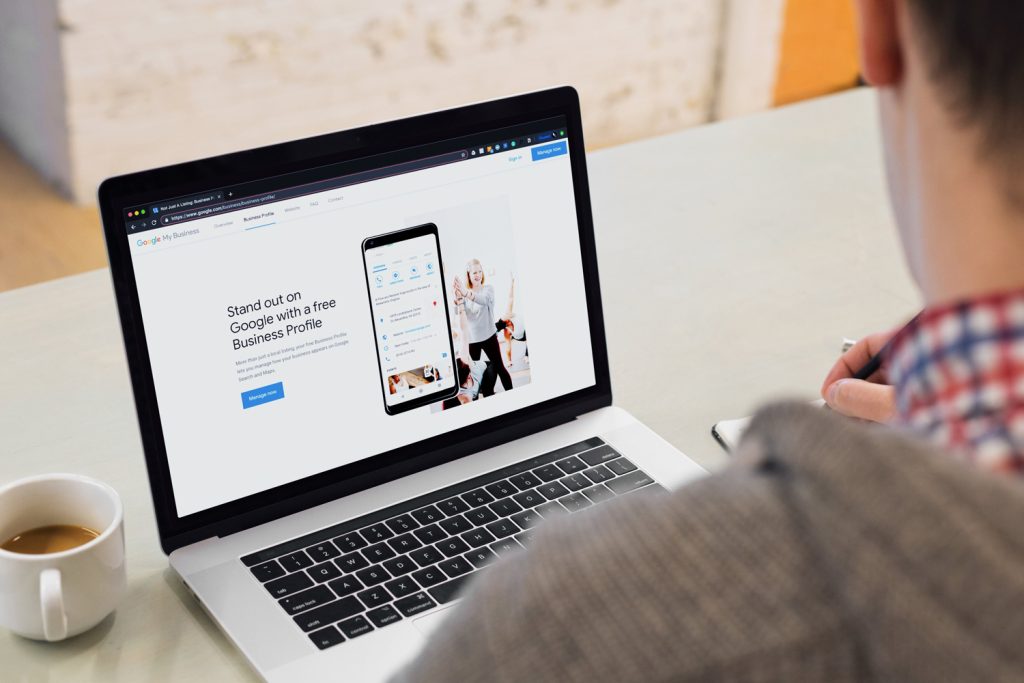
How to optimize and manage your Google My Business Listing?
Now that you’ve created and verified your Google My Business listing, you need to optimize it. It is important to repeat (and/or verify) the following actions and information on a regular basis if you want your listing to be an asset to your business.
Here are the steps to optimize and manage your Google My Business listing.
Review basic information
Make sure your business name, address and contact information are correct. You can update this information in the info sections of your Google Business Profile.
Create a description of your business
The description of your business listing allows you to highlight your products or services, your value offering, your mission and your story (if relevant).
Add pictures
To stand out from your competitors, take the time to add images . Your profile photo usually matches your logo and your cover image should be an image that represents your organization.
You can also add other photos: Your installations (exterior and interior), your team, your products, achievements, etc.
Add posts
We always recommend taking advantage of all the features . This includes creating posts, often called Google Updates . You can share offers, events, blog articles, or any other elements relevant to your target audience.
Add your main products and/or services
Adding your main products and/or services to your Business listing is a simple way to display your offer and inform Internet users about it.
Obviously, if you have an online store , for example, choose a few products that represent your offer well, such as the best sellers.
Respond to customer reviews
Reviews are one of the first things users see and will be associated with your business and reputation in the long term.
We recommend responding to ALL reviews, good and bad.
Negative reviews should be handled professionally and proactively. Give your contact information to the person so we can discuss it privately to fully understand their experience and remedy the situation.
This is a great way to improve yourself, but also to preserve your reputation and customer satisfaction.
Post Q&As and respond to customer questions
You can post frequently asked questions you receive along with the answers to inform people quickly and effectively.
Additionally, people can ask questions directly on your Google My Business listing. So be sure to check it regularly so that some questions don’t go unanswered!
Conclusion
Hoping that this guide to creating and managing a Google My Business listing will help you with your local growth!
Did you know that we offer the Google My Business listing creation, optimization and management service? Contact us to obtain a Google listing that puts you ahead of your competitors.
 Daily Blogger News Stay updated with the latest trends and insights. Your reliable source for daily updates and information.
Daily Blogger News Stay updated with the latest trends and insights. Your reliable source for daily updates and information.







