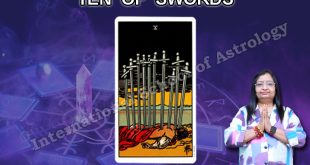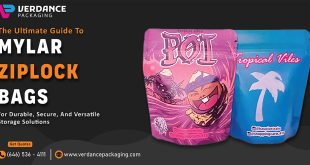Apple has been promising advanced AI features for iOS for years, and now many of those promises are finally being fulfilled with the launch of iOS 18.1. Dubbed “Apple Intelligence,” this major iOS update brings powerful new AI capabilities to recent model iPhones, enabling your device to better understand and assist you.
While not every promised Apple Intelligence feature has arrived yet, iOS 18.1 represents a major step forward for AI on iPhone. In this blog post, the experts at our iOS app development company will cover all the new intelligent features now available on your iPhone with iOS 18.1, along with details on additional Apple Intelligence capabilities still to come in subsequent iOS updates.
Get Ready to Experience the AI Future with iOS 18.1
With iOS 18.1, Apple is bringing the future of artificial intelligence to your iPhone today. Features like advanced writing assistance, improved search in Photos, smarter notifications, enhanced Siri capabilities, and more demonstrate how Apple is integrating AI throughout the iOS experience rather than confining it to a single app.
The result is an iPhone that now understands both you and the world around you far better than ever before. Whether you want an assistant that intelligently prioritizes notifications or a tool to improve your writing skills, Apple Intelligence in iOS 18.1 helps every iOS app development company deliver personalized, contextual, and helpful experiences.
We’ll take a comprehensive look at all the new intelligent features and capabilities now available in iOS 18.1 so you can take full advantage of the AI future that’s now a reality on your iPhone. First, we’ll cover device compatibility, followed by a detailed exploration of all the Apple Intelligence features iOS 18.1 delivers. We’ll close by highlighting some truly game-changing AI abilities still in Apple’s pipeline for subsequent iOS updates.
Which iPhones Support Apple Intelligence Features?
While iOS 18.1 is compatible with iPhones dating back to 2018’s iPhone Xs, Apple Intelligence capabilities are currently limited solely to Apple’s most recent and advanced iPhone models, packing at least 8GB of RAM.
Specifically, Apple Intelligence is available exclusively on the following devices:
- iPhone 15 Pro and iPhone 15 Pro Max
- iPhone 16
- iPhone 16 Plus
- iPhone 16 Pro
- iPhone 16 Pro Max
Unless you have one of the above iPhone models, Apple Intelligence will not be accessible on your device with iOS 18.1 (or any other iOS update).
For iPhone owners with slightly older yet still capable devices, this limitation is undoubtedly disappointing. However, Apple Intelligence represents such a massive leap in on-device intelligence that the company’s decision to focus these cutting-edge capabilities exclusively on their latest silicon is understandable.
The good news is that Apple Intelligence focused squarely on their newest iPhones, which contain their most powerful proprietary SoCs. There’s enormous headroom for Apple to rapidly advance and refine these features over subsequent iOS updates. And if you’re able to upgrade to one of Apple’s current iPhone 15 or 16 models, you’ll now be able to fully experience iOS’s transformative new AI capabilities both now and into the future.
Let’s now explore the new features the experts at our iOS app development company are excited for:
Writing Assistance Anywhere You Can Type
Among the most widely useful Apple Intelligence capabilities arriving in iOS 18.1 are the new Writing Tools. Available across any app where you’re able to type, these writing aids leverage AI to help improve your writing in a variety of thoughtful ways.
Create Movie Memories to Relive Special Moments
Among iOS’s best apps for life logging, the Photos app gains a killer new capability called Movie Memories. Exclusively powered by Apple Intelligence in eligible iPhone models, Movie Memories automatically generates shareable short films from your photo library after you provide some basic direction.
Cleaner, Enhanced Photos with AI Magice Apple Intelligence’s new photo editing capabilities are also enhancing your photo libraries. After tapping Edit on any photo, tap the new Clean Up button powered by AI.
After selecting unwanted elements (power lines, litter, strangers, etc.), iOS instantly removes them by generating the missing image data. Photos app also gains Natural Language photo service, which allows you to find images with detailed descriptive queries rather than just dates, albums, etc.
Smarter, More Focused Notification Management
One universal frustration in our digital age is app notification overload. Lucki, Apple Intelligenchas introduced more intelligent notification summarization and management. When enabled, iOS uses on-device intelligence to analyze the timing, source, and content of your notifications, suppressing non-critical ones and surfacing only the alerts requiring timely action or attention.
Conversational Improvements Make Siri More Helpful
One of iOS’s most central AI features, Siri, has gained some major upgrades in iOS 18.1 thanks to Apple Intelligence. While further enhancements are still upcoming, the current iteration of Siri interacts in a more natural, back-and-forth conversational style powered by media processing advances.
Siri also has an expanded general knowledge capacity, enabled by increased access to App Store data. This means the assistant better comprehends a wider range of queries and commands across more areas of interest with fewer repetitions or dead ends.
Email & Messages: Automated Organization
Apple Intelligence arrives in Mail and Messages apps to help you better manage communications. In Mail, iOS can now actively surface the most time-sensitive emails to the top of your inbox based on content analysis, so you never miss important time-bound correspondence.
Focus Without Compromise Using AI
A common need among iPhones is the ability to focus on current tasks and priorities. To serve this well-known user desire, iOS has offered various Do Not Disturb options for years.
But these legacy Focus modes have always forced difficult compromises: either allow no notifications and potentially miss urgent updates or continue receiving disruptive alerts.
Thankfully, Apple Intelligence now enables the iPhone to achieve distraction-free focus without compromising awareness of truly important notifications. This is accomplished in iOS 18.1 via a new Reduce Interruptions Focus mode that uses AI to analyze and filter notifications with threshold-based breakthroughs.
AI-Powered Audio Summarization
Sometimes reading is impossible, whether due to limitations, the environment, or simple preferences. Apple Intelligence brings intelligent audio summarization capabilities to iOS for these scenarios.
In both Phone and Notes apps, any audio recordings, including phone calls, can now be summarized via on-request AI generation. After the recording is completed, tap Summarize to view an abridged transcript identifying and excerpting only the most salient aspects of the conversation.
This allows quick review or skimming of long recordings to zero in on relevant bits. Summarization avails the key insights audio captures without demanding full playback commitment. Only recent iPhones have the speed and bandwidth required to analyze and transform speech to text so fluidly.
Wrapping Up
iOS 18.1 represents a watershed moment for Apple, delivering meaningful machine learning capabilities with richer on-device intelligence that is still actively in development. Across system apps, workflows, and processes, Apple Intelligence eliminates friction while enhancing creativity and contexts.
While early and exclusive to Apple’s latest mobiles, expect these consumer AI functionalities to reach more users as Apple Silicon and iOS progress. For now, all users stand to experience less notification noise and quicker correspondences alongside more evocative visual reminiscences.
Moreover, our iOS app development company is looking forward to creating apps that fully leverage these features to deliver inventive user experiences.
 Daily Blogger News Stay updated with the latest trends and insights. Your reliable source for daily updates and information.
Daily Blogger News Stay updated with the latest trends and insights. Your reliable source for daily updates and information.