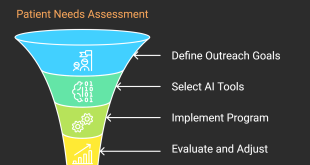Imagine you’re in the middle of a critical project, developing a real-time analytics dashboard. Your tool must be able to process large quantities of data rapidly to generate on-the-spot insights in real-time. You’ve chosen Node.js for its event-driven, non-blocking I/O model, anticipating blazing-fast performance.
However, as you integrate more features, you notice the application begins to lag. The once seamless data processing now feels like it’s trudging through mud. What was not right here?
This blog takes you through common mistakes in Node.js applications that may adversely impact their performance. By identifying these problems and applying useful solutions, you can regain your application’s original speed.
Common Performance Bottlenecks in Node.js
Often, the root cause of performance issues can be traced back to the initial coding and architectural decisions. If you’re looking to optimize your Node.js apps, consider the benefits of choosing to hire Node.js developers who are skilled in handling complex performance issues.
Common performance bottlenecks in Node.js include blocking the event loop, synchronous code execution, and inefficient I/O operations. CPU-intensive tasks and long-running operations can block the event loop, delaying other processes and reducing overall responsiveness. Refactoring synchronous code to use asynchronous patterns such as callbacks, promises, or async/await can alleviate this issue. Inefficient I/O operations, such as heavy disk reads and writes, can also slow down the application. Implementing non-blocking I/O and utilizing streams for handling large files can improve performance. Additionally, memory leaks can lead to increased garbage collection and application crashes, so regularly monitoring memory usage and using tools like heapdump can help identify and resolve leaks. Optimizing database queries, employing caching strategies, and ensuring efficient middleware usage are also crucial steps to enhance Node.js application performance.
Now, let’s explore some common areas where Node.js applications may face performance challenges and how to address them:
- Inefficient Database Queries
Symptom
Your application slows down as the user base grows.
Solution
Optimize your queries. Use indexing in your databases for quick data searches. Limit the returned data to only what’s necessary. Consider using query builders or ORM (Object Relational Mapping) tools that can help manage database interactions more efficiently.
- Improper Use of Synchronous Functions
Symptom
Certain operations block other processes, causing delays in request handling.
Solution
Always use asynchronous versions of functions, especially for I/O operations. Node.js shines with its non-blocking I/O, and not leveraging this feature fully can significantly degrade performance.
- Memory Leaks
Symptom
The application consumes an increasing amount of memory over time, eventually causing slowdowns or crashes.
Solution
Monitor your application for memory usage. Tools like the built-in Node.js profiler, and node-inspect, can help identify memory leaks. Regularly check for variables or callbacks that are not being properly released or are out of scope.
- Unoptimized Code
Symptom
The application’s response time is slow, even under light loads.
Solution
Profile your Node.js code to find bottlenecks. Tools such as New Relic or Dynatrace can be used to know where exactly your code needs refactoring or optimization. Focus on critical paths or code that runs frequently.
Best Practices for Maintaining Performance
Maintaining performance in Node.js requires following best practices that optimize efficiency and scalability. Firstly, ensure asynchronous operations wherever possible to avoid blocking the event loop, leveraging async/await, promises, or callbacks. Regularly profile your application to identify and address bottlenecks, using tools like Node.js’s built-in profiler and external tools such as clinic and new relic. Implement efficient I/O operations with non-blocking techniques and streams for handling large files. Use clustering to take advantage of multi-core systems, distributing the load across multiple processes. Optimize database interactions with indexing, query optimization, and caching strategies using tools like Redis. Monitor memory usage to prevent leaks and excessive garbage collection, employing memory profiling tools to detect issues early. Keep dependencies updated and audit third-party modules to avoid introducing performance issues. Finally, employ load balancing and CDNs to manage traffic effectively and reduce latency. Regular maintenance and optimization ensure robust and performant Node.js applications.
To keep your Node.js applications running smoothly, consider these best practices:
- Regular Profiling
Periodically profile your app’s performance. This gives you an opportunity to rectify the issues before they escalate to a bigger and almost unmanageable problem.
- Code Reviews
Implement regular code reviews to ensure best practices are followed and to catch potential performance issues early.
- Adaptable Architecture
Design your application with adaptability in mind. Use microservices or modules to facilitate this complexity and provide load balancing.
- Update Dependencies
Keep your Node.js and its libraries up to date. Updates usually provide both performance enhancements and security fixups.
Performance Tuning
To extend your Node application, choose between studying performance tuning thoroughly as the latter is the key part of high-quality user satisfaction. It is not only about putting things right but also making the system work smoothly which helps in improving the overall system performance.
Performance tuning in Node.js involves several key strategies. Use asynchronous programming to avoid blocking the event loop, employing async/await or promises. Optimize I/O operations with non-blocking techniques and streams. Utilize clustering to distribute workloads across multiple CPU cores. Regularly profile and monitor your application with tools like clinic and new relic to identify bottlenecks. Implement efficient database queries and use caching solutions like Redis to reduce load times. Monitor and manage memory usage to prevent leaks and excessive garbage collection. Keep dependencies up-to-date and audit third-party modules to maintain optimal performance. These practices ensure a responsive and scalable Node.js application.
Therefore, efficient event loops and child process management will translate into a considerable speed-up. The Node.js event loop, which is central to its non-blocking nature, should be kept as free as possible. Avoid CPU-intensive tasks in the loop, and offload these tasks to child processes if necessary. This prevents any single operation from hijacking the system’s responsiveness.
Conclusion
Enhancing the performance of Node.js apps involves much more than problem-solving on a need-to-emerge basis; it entails being proactive in the development cycles. Involving and preparing common pitfalls, assembling a proper team, and employing a consistent improvement approach are the ways to develop and maintain a reliable and workable application.
 Daily Blogger News Stay updated with the latest trends and insights. Your reliable source for daily updates and information.
Daily Blogger News Stay updated with the latest trends and insights. Your reliable source for daily updates and information.