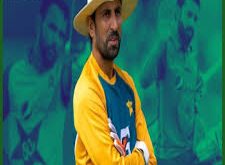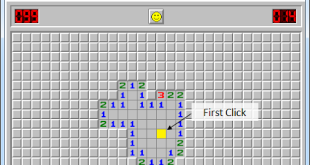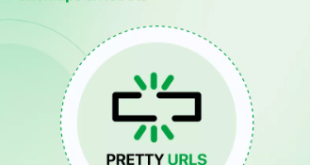In the ever-evolving landscape of e-commerce, mastering PrestaShop friendly URL rewrites is a vital strategy for improving search engine optimization (SEO) and enhancing user experience. A well-structured URL not only helps your online store stand out in search results but also makes it easier for customers to navigate your site. In this guide, we’ll delve into the importance of friendly URLs and how you can effectively implement rewrites for better SEO performance.
Understanding Friendly URLs
Friendly URLs, often referred to as “clean URLs,” are web addresses that are easy to read and remember. Instead of long, complex URLs filled with numbers and symbols, friendly URLs provide a straightforward path that indicates the content of the page. For example:
- Non-friendly URL:
www.example.com/index.php?id_product=25&controller=product - Friendly URL:
www.example.com/womens-sandals
The second option is more user-friendly and can lead to higher click-through rates and better SEO rankings.
The Benefits of Using Friendly URLs
- Enhanced User Experience: Clean URLs are more intuitive for users, making them more likely to remember and share your links.
- Improved SEO: Search engines favor friendly URLs, as they can better understand the context and relevance of the content based on the URL structure.
- Higher Click-Through Rates: Users are more inclined to click on URLs that are easy to read and understand, which can increase your website traffic.
How to Implement Friendly URL Rewrites in PrestaShop
Step 1: Enable Friendly URLs
To start using PrestaShop clean URL rewrites, you first need to enable friendly URLs in your PrestaShop settings. Follow these steps:
- Log in to your PrestaShop Back Office.
- Navigate to Shop Parameters > Traffic & SEO.
- In the SEO & URLs tab, look for the option labeled “Friendly URL” and toggle it to “Yes.”
- Save your changes.
Enabling this feature will automatically convert your URLs to a more user-friendly format.
Step 2: Customize URL Structure
After enabling friendly URLs, you can customize the URL structure for your products, categories, and CMS pages. A good structure will include relevant keywords that describe the content.
For instance, if you’re selling women’s sandals, you might choose a URL like www.example.com/womens-sandals instead of using the default numeric ID.
To customize URLs:
- Go to the specific product or category in your PrestaShop Back Office.
- In the URL field, input your desired friendly URL.
- Save the changes to update the URL structure.
Step 3: Utilize URL Rewrites for SEO Optimization
URL rewrites are essential for optimizing your website’s SEO. They enable you to create a more descriptive URL that can improve your site’s visibility in search engines. For example, instead of www.example.com/product-123, you can rewrite it to www.example.com/casual-shoes-for-women.
To implement URL rewrites in PrestaShop:
- Navigate to Preferences > SEO & URLs.
- In the SEO & URLs section, select the option for URL rewriting.
- Utilize the patterns provided or create your own to fit your product offerings.
Step 4: Implement 301 Redirects
If you change a URL structure, it’s crucial to set up 301 redirects from the old URL to the new one. This practice ensures that visitors and search engines are directed to the correct page, preserving SEO value.
- In the PrestaShop Back Office, navigate to Preferences > SEO & URLs.
- Find the “Redirect” section and add your old URL in the appropriate field, along with the new friendly URL.
- Save your changes.
Step 5: Monitor and Audit Your URLs
After implementing friendly URL rewrites, regular monitoring and auditing are vital to ensure everything is working correctly. Use tools like Google Search Console to check for broken links, crawl errors, or issues with redirects.
Additionally, consider running periodic audits on your URLs to identify any that may not conform to best practices. Keeping your URLs clean and user-friendly is a continuous process that requires attention.
Benefits of Clean URLs for Mobile Users
In today’s digital landscape, mobile users account for a significant portion of web traffic. As such, optimizing for mobile devices is essential. PrestaShop friendly URLs are particularly beneficial for mobile users, who often navigate websites on smaller screens. A clean URL not only looks better but also improves usability, allowing users to quickly identify and access the content they are looking for. When URLs are easy to read, they become more shareable, leading to increased traffic and better engagement on social media platforms. By providing a streamlined experience for mobile users, you enhance your store’s reputation and potentially boost conversions.
The Impact of Clean URLs on Analytics
Another important aspect of friendly URLs is their positive impact on web analytics. When you utilize clean URLs, it becomes much easier to track user behavior and performance metrics in your analytics platform. Clear and descriptive URLs allow you to identify which pages are driving traffic and conversions, making it simpler to assess the effectiveness of your marketing efforts. For instance, you can quickly analyze the performance of specific product categories based on their URLs, enabling you to make informed decisions on inventory and promotions. This data-driven approach can significantly enhance your overall marketing strategy and help you pinpoint areas that require improvement.
SEO Benefits Beyond Ranking
While the primary goal of using prestashop clean URL rewrites is to enhance search engine rankings, the benefits extend beyond that. Search engines like Google consider user experience as a crucial factor in determining site rankings. Clean URLs contribute to an improved user experience by making navigation more intuitive. This reduction in bounce rates and improvement in time-on-site can positively influence your overall SEO performance. Moreover, friendly URLs can help reduce the chances of users landing on error pages, thereby ensuring a smoother and more enjoyable shopping experience.
Future-Proofing Your PrestaShop Store
As technology and user behavior continue to evolve, future-proofing your PrestaShop store is paramount. Implementing friendly URLs is not just about immediate benefits; it’s an investment in the long-term sustainability of your online business. As search algorithms evolve and new SEO practices emerge, a well-structured URL strategy will keep your site aligned with best practices. Staying updated on SEO trends and continuously refining your URLs can help you maintain a competitive edge in the marketplace. By focusing on clean and user-friendly URLs, you set your PrestaShop store up for ongoing success, adapting seamlessly to changes in user behavior and search engine algorithms.
Conclusion
Mastering PrestaShop friendly URL rewrites is a crucial component of effective SEO strategy. By implementing clean URLs, you improve user experience and enhance your site’s visibility in search engines. Follow the steps outlined in this guide to enable friendly URLs, customize your URL structures, and ensure your online store remains competitive in the ever-growing e-commerce landscape.
By investing time and effort into mastering friendly URL rewrites, you can unlock the full potential of your PrestaShop store and create a seamless shopping experience for your customers.
For More Blogs Please Visit: dailybloggernews. Or Blog.
 Daily Blogger News Stay updated with the latest trends and insights. Your reliable source for daily updates and information.
Daily Blogger News Stay updated with the latest trends and insights. Your reliable source for daily updates and information.