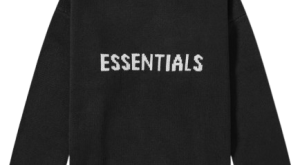The default WooCommerce product catalog page may suffice for a basic online store, but what if you could elevate the shopping experience and drive more sales? The WooCommerce List View Plugin allows you to do just that by transforming your default product catalog into an engaging, user-friendly product listing page with both list and grid views. This plugin is ideal for a variety of businesses, from wholesale shops to restaurants and tech stores, providing flexibility and functionality that can cater to your specific needs.
Why Use the WooCommerce List View Plugin?
The WooCommerce List View Plugin enhances the user experience by making it easier for customers to navigate your store, compare products, and make bulk purchases. Here’s how it can benefit your online store:
- Toggle Between List and Grid Views: The plugin adds a toggle button on shop pages that allows customers to switch between list and grid views. This flexibility means users can choose how they want to view your products, making it easier to browse, compare, and select items.
- Streamlined Bulk Purchasing: For businesses that sell products in bulk, such as wholesalers or restaurants, the list view is particularly beneficial. Customers can view multiple products at once, select quantities, and add them to the cart with a single click, streamlining the purchasing process.
- Enhanced Product Visibility: The plugin enables you to list specific products or categories with additional product information in either view. This feature is particularly useful for stores with large inventories, allowing you to showcase your best-selling or most important products prominently.
Benefits of Using the WooCommerce List View Plugin
The WooCommerce List View Plugin offers several advantages for online stores, enhancing both the customer experience and overall store performance. Here are the key benefits:
Improved User Experience:
Customizable Views: The ability to toggle between list and grid views gives customers control over how they browse products, accommodating different preferences and making navigation more intuitive.
Quick Access to Product Information: The list view provides detailed product information at a glance, helping customers make quicker purchasing decisions without needing to click through multiple pages.
Increased Sales Opportunities:
Streamlined Bulk Purchases: By enabling customers to add multiple products or variations to their cart in one click, the plugin simplifies the buying process, particularly for bulk buyers, leading to higher order values.
Enhanced Product Visibility: Displaying specific products or categories with additional details can draw attention to key items, increasing the chances of conversion.
Flexibility for Various Business Models:
Wholesale and B2B: The list view is perfect for wholesale stores, where customers often need to purchase large quantities of products. It simplifies bulk ordering, making it easier for businesses to cater to B2B clients.
Restaurants and Customizable Products: Restaurants can use the plugin to let customers quickly order multiple dishes, while tech stores can showcase customizable products, allowing customers to select specifications easily.
Better Inventory Management:
Hide Out-of-Stock Products: By automatically hiding out-of-stock items, the plugin reduces customer frustration and minimizes the need for customer support, leading to a smoother shopping experience.
Increased Control and Customization:
Customizable Listings and Load More Button: Store owners can personalize the appearance of product listings, the load more button, and other elements to match their brand’s design, ensuring a cohesive look across the site.
Multiple Heading Options: Adding multiple headings allows you to present important product details upfront, enhancing the information available to customers and helping them make informed decisions.
Enhanced Search Functionality:
Instant Product Search: The integrated search bar allows customers to quickly find the products they need, reducing the time spent browsing and increasing the likelihood of a sale.
Mobile Responsiveness:
Seamless Shopping on All Devices: The plugin is fully responsive, ensuring that your product listings look great and function smoothly on smartphones, tablets, and desktops, catering to the growing number of mobile shoppers.
Better SEO and Page Performance:
Optimized Product Loading: With options like infinite scroll, load more buttons, and pagination, you can improve page load times and keep customers engaged, positively impacting both user experience and SEO.
Simplified Category Management:
Separate Listing Pages for Categories: Using shortcodes to create separate listing pages for each category allows for better organization and a more tailored shopping experience, which can boost customer satisfaction and retention.
Scalability for Growing Businesses:
Adaptable for Business Growth: As your business grows, the plugin’s flexibility and customization options allow you to scale your store’s functionality without the need for extensive reconfigurations, ensuring long-term viability.
By incorporating the WooCommerce List View Plugin into your online store, you can offer a more engaging and efficient shopping experience that meets the needs of a diverse customer base, leading to higher satisfaction and increased sales.
Key Features of the WooCommerce Product Listing Page Template
- List/Grid View Toggle: Users can easily switch between list and grid views using a toggle button, providing flexibility in how they browse your store.
- Order Multiple Products with a Single Click: Customers can add multiple products or variations to their cart in one go, making the shopping process quicker and more efficient.
- Customizable Product Listings: The plugin allows you to display specific products or categories on the listing page, and you can use shortcodes to customize where and how these listings appear.
- Instant Product Search: An instant search bar at the top of the listing page helps customers quickly find the products they’re looking for, improving the user experience and increasing the likelihood of sales.
- Customizable Load More Button: Choose from multiple product loading options, such as scroll down, load more button, or pagination. You can also personalize the “Load More” button to match your store’s design.
- Mobile Responsive: The plugin ensures that your product listings look great and function smoothly on all devices, including smartphones and tablets.
- Hide Out-of-Stock Products: Avoid customer frustration by hiding out-of-stock products from the listing page, ensuring that only available items are displayed.
- Add Multiple Headings: Display additional product information by adding multiple headings to the listing page. You can include vital details like stock status, SKUs, dimensions, and more.
- Create Separate Listing Pages with Shortcodes: Use shortcodes to create separate listing pages for different categories, allowing you to tailor the shopping experience to your customers’ needs.
How Different Businesses Can Use the Plugin
- Wholesale Stores: Bulk buyers can easily add large quantities of products to their cart from a single listing page, streamlining the order process.
- Restaurants: Allow customers to order multiple dishes with just a few clicks, making online ordering more efficient and user-friendly.
- Technical Products: Shops selling customizable tech products can display specifications and options in an organized manner, helping customers make informed purchasing decisions.
Increase Visibility with the WooCommerce Products Per Page Plugin
Alongside the List View Plugin, you can further enhance your store’s usability by enabling customers to select how many products they want to see per page using the WooCommerce Products Per Page Plugin. This additional flexibility allows users to browse your store in a way that suits their preferences, whether they want to view a handful of items or the entire catalog.
Conclusion
The WooCommerce List View Plugin is a powerful tool for transforming your product catalog into a more engaging, flexible, and user-friendly shopping experience. Whether you’re catering to bulk buyers, restaurant patrons, or tech enthusiasts, this plugin allows you to display your products in a way that meets your customers’ needs and enhances their overall experience. Combine it with the WooCommerce Products Per Page Plugin to give your customers even more control over how they browse your store, and watch your sales grow as a resul
 Daily Blogger News Stay updated with the latest trends and insights. Your reliable source for daily updates and information.
Daily Blogger News Stay updated with the latest trends and insights. Your reliable source for daily updates and information.