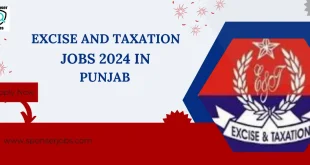QuickBooks Desktop 2024 brings several exciting features and improvements aimed at helping businesses streamline their accounting processes. Whether you are a small business owner or an accountant managing multiple clients, QuickBooks Desktop 2024 latest version offers tools designed to save time, improve accuracy, and enhance overall financial management. In this article, we will take an in-depth look at the features, pricing, and benefits of QuickBooks Desktop 2024.
Enhanced Automation for Time-Saving Accounting
QuickBooks Desktop 2024 introduces powerful automation features that significantly reduce manual data entry. Automation allows you to categorize and match transactions automatically, reducing the chance for human error. With QuickBooks Desktop 2024, processes like invoicing and bank reconciliation are faster, enabling businesses to focus on core activities.
The software automatically suggests matches for expenses, payroll entries, and vendor payments. This feature is a time-saver for small businesses and accountants who manage a high volume of transactions each month. Automation also ensures accuracy, which helps maintain reliable financial records.
Improved Customization for Better Business Branding
Customization is a key feature in QuickBooks Desktop 2024, giving users more flexibility to create professional-looking forms, reports, and invoices. You can now tailor invoices with your company’s logo, color schemes, and custom messages, giving your business a more personalized and polished appearance. This is particularly useful for companies that want to maintain consistent branding across all communications with clients.
This version also improves the customization of reports, allowing for better financial data analysis. You can easily adjust templates to include the metrics most important to your business, ensuring the reports reflect exactly what you need to monitor your performance.
Advanced Reporting Tools for Deeper Insights
Another major upgrade in QuickBooks Desktop 2024 is the introduction of advanced reporting tools. These tools offer greater insight into business financials by providing detailed reports on profitability, expenses, and performance trends. Business owners can use these reports to make informed decisions and plan strategically for growth.
The enhanced reporting features also include customizable dashboards, making it easy to access key performance indicators (KPIs) at a glance. For accountants and bookkeepers, this feature is a great way to provide clients with meaningful insights into their financial health.
New Security Features for Data Protection
With data breaches and cyberattacks becoming more prevalent, QuickBooks Desktop 2024 focuses heavily on security. The software includes multi-factor authentication (MFA), which ensures that only authorized users can access your sensitive financial data. This extra layer of security helps to protect your business from unauthorized access.
QuickBooks Desktop 2024 also includes stronger data encryption and automatic backups to safeguard your financial records. These features are essential for businesses that need to comply with data protection regulations and want to ensure their sensitive information is secure at all times.
Enhanced Payroll and Tax Compliance Tools
QuickBooks Desktop 2024 improves payroll and tax compliance, making it easier for businesses to handle employee compensation and tax calculations. The software automatically calculates taxes based on the most up-to-date federal, state, and local tax regulations, ensuring that businesses remain compliant with current laws.
The enhanced payroll feature also helps streamline employee payments, reduce errors, and ensure that payroll is processed on time. For small businesses, this feature is crucial for avoiding costly fines and penalties associated with payroll mistakes.
Seamless Integration with Third-Party Applications
QuickBooks Desktop 2024 offers seamless integration with a wide variety of third-party apps, including payment gateways, customer relationship management (CRM) tools, and inventory management systems. This integration allows businesses to automate workflows and improve efficiency by syncing data across multiple platforms.
Whether you run an e-commerce business, a retail store, or provide professional services, the ability to integrate with other tools is essential. QuickBooks Desktop 2024 makes it easy to manage your business’s operations from a single platform while maintaining accuracy in your financial data.
Comprehensive Support and Training Resources
QuickBooks Desktop 2024 offers comprehensive support and training resources to help businesses get the most out of the software. Intuit provides access to tutorials, webinars, and detailed guides that walk users through the features and functionalities. For businesses that need additional assistance, QuickBooks Desktop also includes access to priority support with trained professionals who can assist with setup, troubleshooting, and customization.
In addition to the built-in help resources, there is a large community of QuickBooks ProAdvisors and certified experts who offer tailored advice and services. This ecosystem of support makes it easy for users to find solutions, whether they’re just starting out or looking to optimize advanced features.
Scalability for Growing Businesses
QuickBooks Desktop 2024 is designed to grow alongside your business. Whether you’re running a small startup or a mid-sized enterprise, the software offers features that scale as your business expands. The Enterprise edition, for example, allows for more users and includes advanced features like inventory tracking, job costing, and industry-specific reporting.
For businesses that expect to scale quickly, QuickBooks Desktop 2024’s flexibility makes it a long-term solution. You can start with the Pro version and upgrade to more advanced versions like Premier or Enterprise as your needs evolve, ensuring you always have the tools to meet your accounting and operational requirements.
QuickBooks Desktop 2024: A Smart Investment for Your Business
Investing in QuickBooks Desktop 2024 is a wise decision for businesses looking to improve efficiency, accuracy, and control over their financial processes. With enhanced automation, seamless integration, and advanced security, this latest version is built to meet the demands of modern businesses. By upgrading to QuickBooks Desktop 2024, businesses can save time, reduce errors, and gain valuable insights that help them grow.
Overall, QuickBooks Desktop 2024 is not just an accounting tool—it’s a comprehensive business management solution. With its ability to adapt to a range of industries, robust support network, and features that enhance every aspect of financial management, it’s an investment that will pay off in both the short and long term.
Pricing Options for QuickBooks Desktop 2024
QuickBooks Desktop 2024 comes with several pricing plans designed to suit different types of businesses. Whether you are a small startup or an established company, there’s a version that fits your needs. QuickBooks offers Pro, Premier, and Enterprise editions, each with varying levels of features and support.
For small businesses with basic accounting needs, the Pro version is an affordable option. Meanwhile, larger companies that require more advanced features like advanced reporting, inventory tracking, and payroll management can opt for Premier or Enterprise versions.
Why Upgrade to QuickBooks Desktop 2024?
Upgrading to QuickBooks Desktop 2024 offers numerous benefits for your business. The enhanced automation, security features, and improved reporting tools make financial management easier and more efficient. Businesses that invest in this version will enjoy increased accuracy, better insights into financial performance, and a more streamlined workflow.
Whether you’re already a QuickBooks user or considering switching to it, QuickBooks Desktop 2024 is a smart choice for any business looking to enhance their accounting operations. The seamless integration, advanced security, and flexible customization options provide everything you need to grow and manage your business more effectively.
 Daily Blogger News Stay updated with the latest trends and insights. Your reliable source for daily updates and information.
Daily Blogger News Stay updated with the latest trends and insights. Your reliable source for daily updates and information.